Managed Wi-Fi
GigaCenter Managed Wi-Fi
Free Initial setup of devices in the home! ($75 Savings). Line Maintenance is included for your peace of mind to cover the wiring inside your home (Savings of $3 per month). With Line Maintenance your Internet, Phone, and TV wiring is covered from the side of the house to the device. NetValet (There’s an app for that) we include a free app to help our customers with the management of their home network. Port forwarding/ Network Configuration available. Mesh Networking available soon (additional cost per mesh device) to give your home an increased whole home coverage.
Password Recovery
Customers that forget or lose their password can receive help to recover or change their Wi-Fi password 24/7 from our H&B Help Desk.
Security Updates
It is a good reminder that you should update your wireless routers on a regular schedule as your router manufacturer releases updates to keep your network safe. If you are worried about keeping your router updated, you might want to consider H&B’s Managed Wi-Fi. As our manufacture releases firmware updates we will keep your H&B managed router up to date with the latest in security protection for your home network. Just make sure to provide us with your email address so we can notify you of scheduled updates.
GigaCenter Managed Wi-Fi
- Free initial setup of devices ($75 Savings)
Better Tech Support with Remote View of your Entire In-House Network
Remote view allows us to view your entire in-house network and all your connected devices, so we can quickly and easily diagnose and measure Wi-Fi signal strength, channel capacity, and overall Wi-Fi network performance, and solve your Wi-Fi problems.
The Biggest Home Wi-Fi Challenges
Interference: Doors and walls obstruct Wi-Fi signals. Radio interference from baby monitors, cordless phones, microwave ovens, and garage door openers can degrade performance and disrupt Wi-Fi coverage. As we all add more Wi-Fi smart devices within the home, this problem will only continue to grow.
Noisy Neighbors: Most Wi-Fi access points do not follow Wi-Fi best practices of using channels 1, 6, or 11 in the 2.4 GHz band, or they violate good neighbor policy.
Dual Band Wireless
Now you can run both the old 2.4 GHz (for your old devices) and the newer 5GHz wireless networks inside your home at the same time. 5 GHz, the latest IEEE Wi-Fi standard, provides seven times the capacity as the commonly used 2.4 GHz band.
Unrestricted access to speed at 5GHz more lanes, higher speeds, less congested.
Multi-User 4×4 Power
4×4 multi-user multiple input multiple outputs (4×4 MU-MIMO) significantly increases range and speeds throughout the home by multiplying the capacity of the radio link using four separate transmit and receive antennas. This means you can stream more data to multiple devices simultaneously, resulting in faster downloads and smoother streaming to each device.
When It Comes To WI-FI,
We Bring A Lot To The Table
Quality of Service (QoS)
The Gigacenter allows you to prioritize video streaming and gaming or customize what traffic you want to make sure gets priority to suit your needs. You can tell the GigaCenter router, for example, to ensure that you will always get priority over guests on your network, to stop that geeky visiting nephew from sucking up all your bandwidth.
Smart Channel Selection (SCS)
Smart Channel Selection will automatically change channels when your network experiences any interference from your neighbor’s Wi-Fi networks or devices. This is particularly important if you live in apartment buildings or dense neighborhoods, where more wireless interference often exists.
Dynamic Frequency Selection (DFS)
This technology takes advantage of certain 5 GHz channels that are typically reserved for use by specialized applications such as weather radar. Dynamic Frequency Selection will more than double the number of channels available to you, and allow you to operate with less much interference.
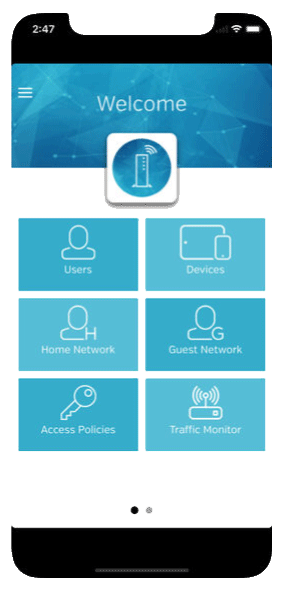
![]()
NetValet App
NetValet is an easy-to-use app that lets you setup guest Wi-Fi using simple steps and set parental controls.
App Features:
· Guest Wi-Fi network setup – Enables you to set up guest Wi-Fi so that your guests can enjoy their own network to access the internet in your home.
· Policy management – Enables you to create policies to time block access to the internet.


